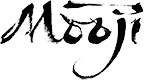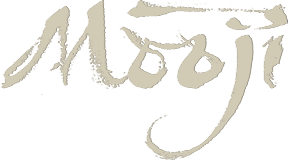You are welcome to contact us or share feedback through this contact form.
Please be aware the contact form is not for sending satsang questions, letters or personal meeting requests for Moojibaba, and the team cannot respond to letters of this nature. Thank you for your understanding.
We also kindly ask that you do not use this form for mental health-related concerns or crisis support, as we are not equipped to assist with such matters. If you are facing a mental health challenge or require urgent support, please reach out to qualified mental health professionals or emergency services in your area.